Sort by
Display
per page
HP DP to VGA Adapter (For Laptop)
Overview
Make the most of the available ports on your HP Business Notebook by converting its DisplayPort output to VGA for quick and easy connection to external displays and projectors.
Easy connectivity.
Enjoy access to and expand compatibility with legacy displays and projectors with an adapter that converts your DisplayPort output to VGA. Simply connect the DisplayPort end to your PC and the VGA end to your device.
Pack and go.
Store the compact adapter in your carrying case alongside your notebook so it’s available whenever and wherever you need it.
Award-winning support.
Get the reassurance of a one-year parts replacement limited warranty. Additional support is available (North America only) seven days a week, 24 hours a day by phone as well as through online support forums.
F7W97AA
Commerce First
P 988.30
.
HP Slim Bluetooth Mouse A/P
Overview
Enjoy easy wireless notebook and tablet navigation with the HP Slim Bluetooth Mouse. The stylish mouse works with a range of operating systems, supports ambidextrous use, and is easy to pack and go.
F3J92AA
Commerce First
P 1,235.00
.
HP 15.6 Prelude Backpack ALL
Overview
Help keep your notebook safe and your hands free while you’re on the move with the durable HP 15.6 Prelude Backpack, now with a pop of color from the stylish blue interior.
Help keep your notebook safe and your hand free while you’re on the move with the durable HP 15.6 Prelude Backpack, now with a pop of color from the stylish blue interior.
Beautifully organized
Stay organized with a top zip closure, a dedicated compartment for your notebook up to 15.6" diagonal, and easy-access internal and external pockets for your cables, adapters, pens, phone, and all the items you use most.
Carry in comfort
Use the adjustable padded backpack straps to keep your hands free, or carry by the top handle.
2MW63AA#AC3
Commerce First
P 900.00
.
Logitech MEETUP
Logitech MeetUp
Logitech® MeetUp is a premier ConferenceCam designed for small conference rooms and huddle rooms. With a room capturing, super-wide 120° field of view, MeetUp makes every seat at the table clearly visible. A low-distortion Logitech-engineered lens, Ultra HD 4K optics, and three camera presets deliver
remarkable video quality and further enhance face-to-face collaboration. MeetUp's integrated audio is optimized for huddle room acoustics and delivers an exceptional sound experience. Three horizontally-aimed beamforming mics and a custom-tuned speaker help ensure your meetings sound as great as they look.
With a compact all-in-one design that minimizes cable clutter, MeetUp is USB plug-and-play and simply works right out of the box with any video conferencing software application and cloud service—including the ones you already use.
FEATURES & BENEFITS
Super-wide 1200 field of view
Allows everyone in the room to be seen, even those
close to the camera or seated at the edges of the
room.
Ultra HD 4K image sensor
Supports multiple resolutions, including 4K (Ultra HD)11080p (Full HD) and 720p (HD) to best support the quality offered by your application and monitor.
Razor-sharp optics
Advanced Logitech lens technology delivers remarkable video quality with superb resolution, speed, fluidity, color balance, and detail.
3-microphones and custom-tuned speaker
Three broadside beamforming, omni-directional microphones with noise and echo cancellation—plus a custom-tuned speaker—are specifically optimized for small conference rooms.
Motorized pan/tilt
Expand your field of view—up to 170°—to pan to the
white board or view other detail.
All-in-one design
Compact all-in-one form factor takes up less space
and minimizes cable clutter.
5x HD zoom
Zero in on close-ups of objects and whiteboard
content with outstanding detail and clarity.
3 camera presets
Select up to three preset locations for the camera view and return to any of them with the push of a button on the remote control.
Bluetooth® wireless technology
Connect to a Bluetooth device for great-sounding
audio calls.
Expansion microphone-ready
Optional expansion microphone increases the audio
range from 8' (2.4m) to 12' (3.7m).
Multiple mounting options
Freedom to mount MeetUp wherever it works best—tabletop, wall, or monitor—for the best possible huddle room experience.
RF remote control
Easily operate camera pan/tilt/zoom functions
during meetings, no line of sight needed.
Plug-and-play USB connectivity
Easily connects to PC, Mac® and Chrome® devices
with no additional software required.
Kensington® security slot
A Kensington security slot secures the equipment with
an anti-theft lock.
Works with most video conferencing applications
Compatible with virtually any video conferencing software app, including the ones you already use.
960-001101
Commerce First
P 60,990.00
.
Samsung Hospitality TV
Standard Direct-Lit LED Hospitality TV for Guest Engagement
HG32AE690DWXXP
Commerce First
P 45,795.00
.
PHOENIX STAVOL AVR-500
Servo Type AVR, 100% full copper windings .
PX17-AVR-0500VA-1YPS
Nexus Technologies Inc.
P 2,590.00
.