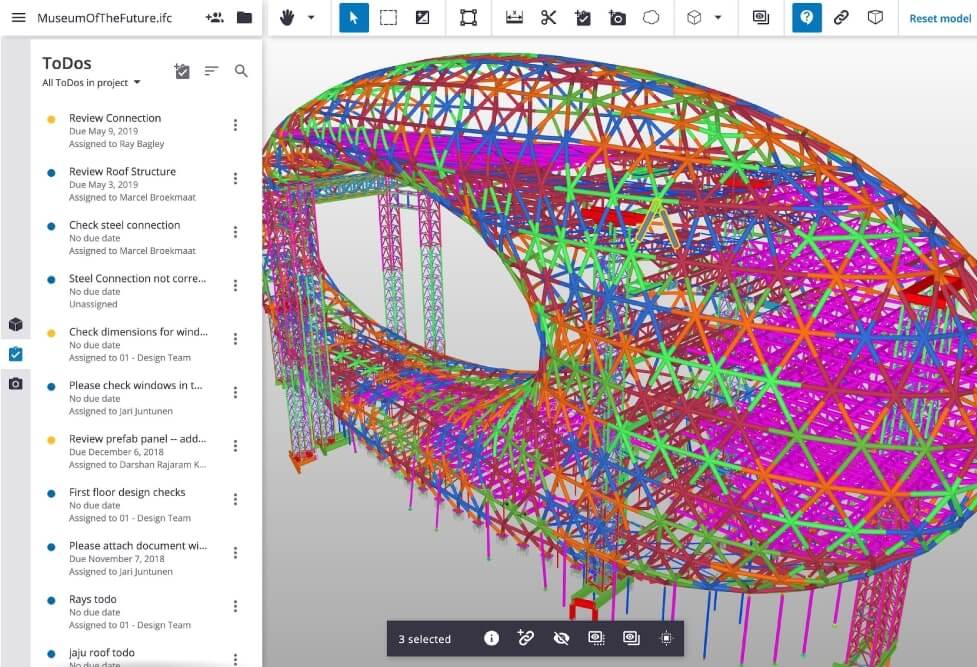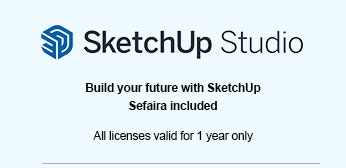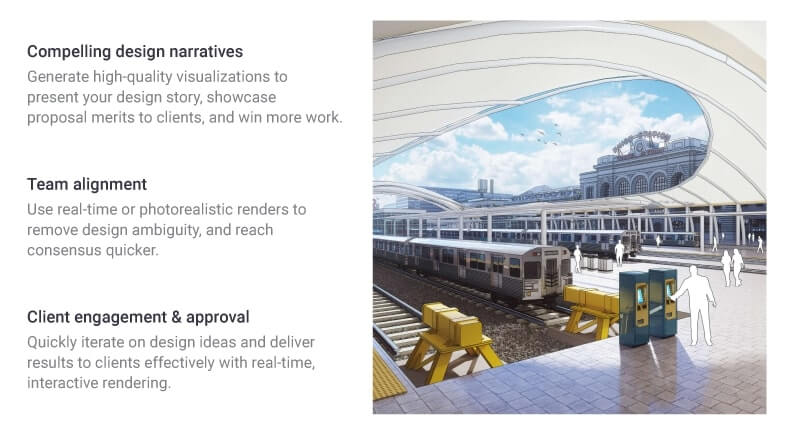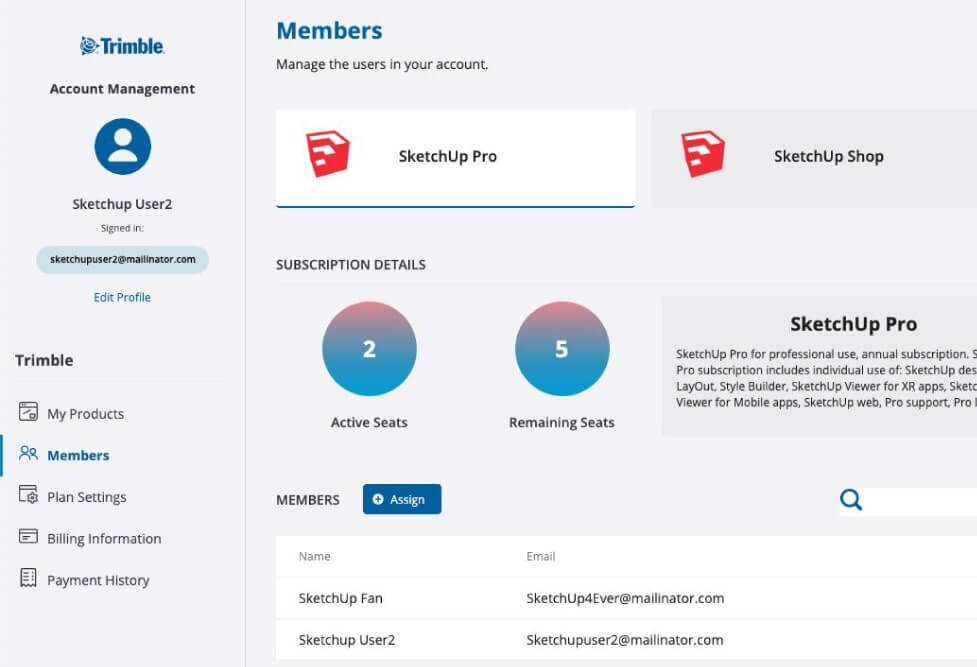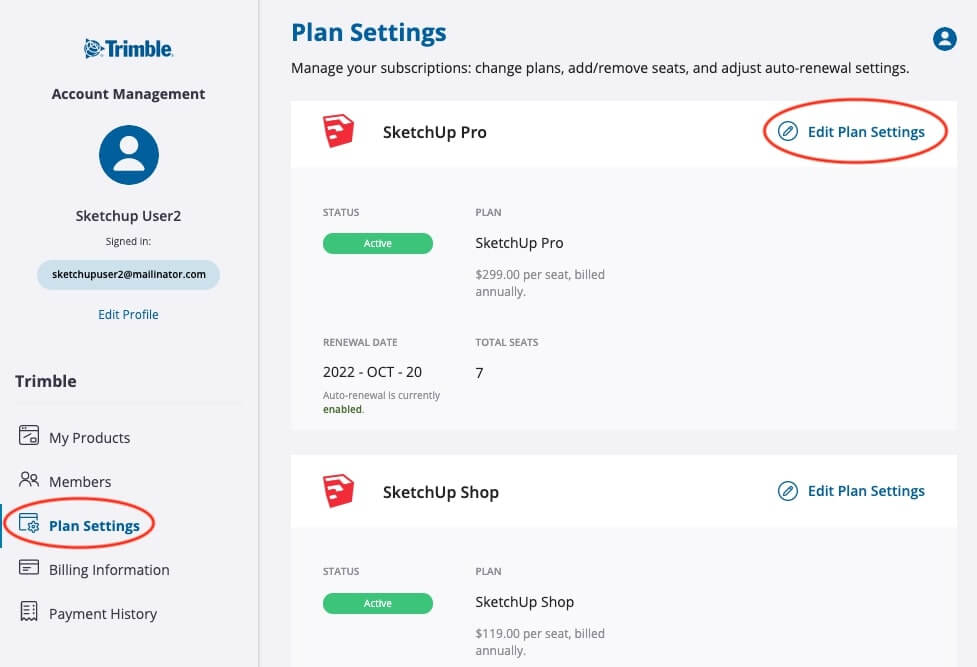Welcome to SketchUp
Create 3D on the Go With SketchUp for iPad
Our Subscription Offerings
Find the right SketchUp for you
Comparison of Features
You have questions before purchasing? SketchUp experts are a chat away!
SKETCHUP AT GLANCE
Intuitive and simple way to accurately draw in 3D to produce detailed, professional grade models and documents.
Create simple or complex components in your project. Add any related content of your choice, from dimensions, vendor, price, etc., to calculating formulas. One of our power users in China has applied this to over 10 patents, and has attributed it using SketchUp and Dynamics Components!
Easily import and export IFC files. Export customizable reports for material and cost estimates in just a few clicks!
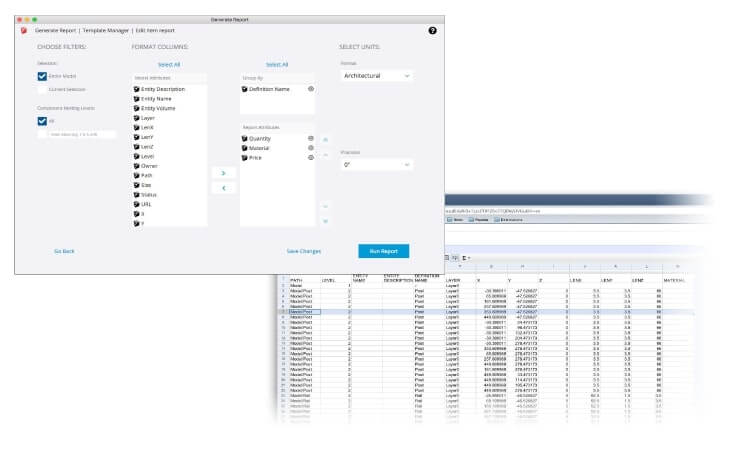
With SketchUp, capture and communicate your intent by creating accurate constructible models.

Choose preferred 2D views from your 3D models. Generate colored drawings for contractors to easily understand them, while document submissions are in black/white drawings. Pull out dimensions quickly using the LayOut tool.
Adding your personal style is an important part of presenting your design to a client. Style builder allows you to create customized line styles using imported digital or hand-drawn strokes.
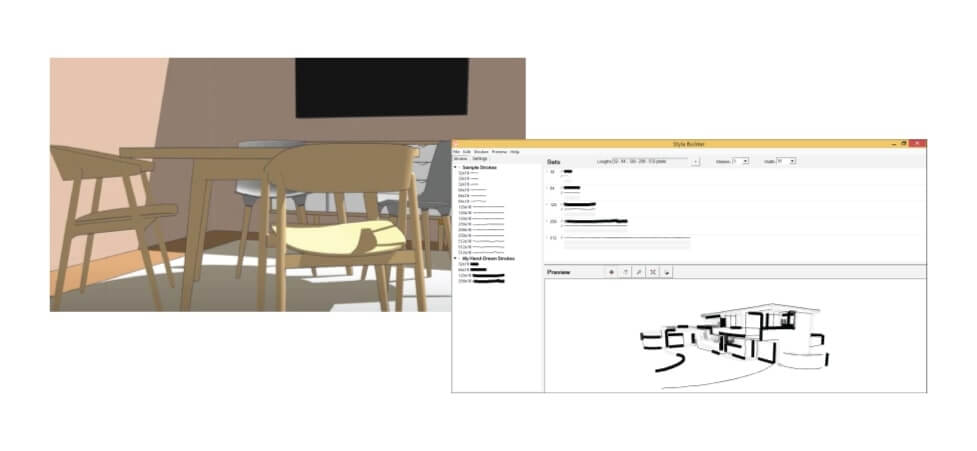
Why waste time drawing from scratch when you have millions of models and textures at your disposal? Create a visual impact to your models in a matter of seconds.
600+ extensions from drawing curved lines to rendering. Optimize your workflow easily with free and paid third-party extensions. Looking for a specific workflow to meet certain standards? No problem, SketchUp’s usability is boundless as apps can be created to suit your organization’s needs.
Direct modeling
Draw and snap directly onto your point cloud using SketchUp’s native toolbox and accurately translate your point cloud into a 3D model. Lock onto a single plane for added modeling precision.
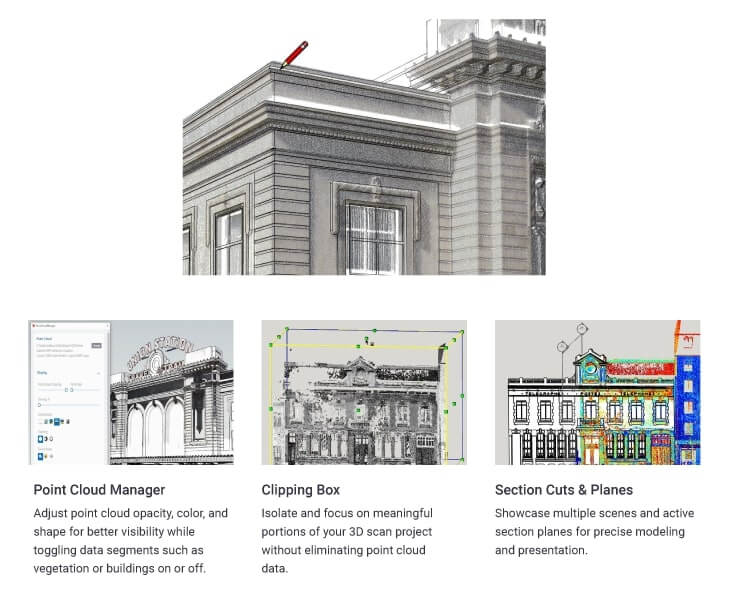
MORE FEATURES THAT SKETCHUPPERS WILL ENJOY
PreDesign, a climate research tool NEW.
Churn out climate analysis in seconds, generate pre-calculated glazing ratio strategy, shortlist the best shading and top lighting strategies and quickly see how to optimize the use of outside space.
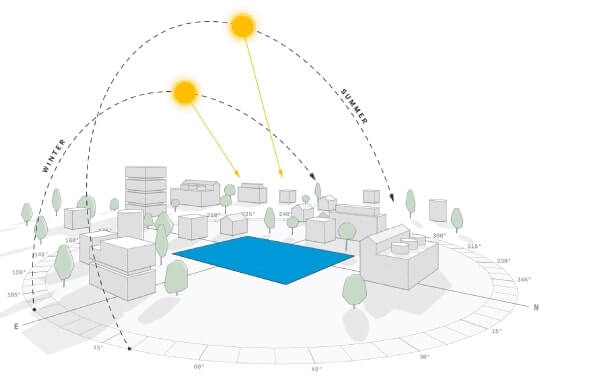
Create stunning walkthrough, easily, in a few clicks, to visualize the sequence and flow of your creations.
Navigate and view SketchUp projects on desktops, regardless whether a user has SketchUp Pro or not. Perfect for contractors, customers and other stakeholders in your project! Simply download the Desktop Viewer app.

Navigate and present your own SketchUp projects on any Android and iOS phones and tablets using SketchUp Viewer.

Take the models to virtual reality using a headset. Host multi-user see-what-we-see viewing sessions remotely. With virtual reality (VR), you and your teammates can virtually facilitate clear and efficient communication about complex spatial issues.
With HoloLens, you can experience projects by walking through them at full one-to-one scale. Fly around your project models by choosing from the list of the scenes that you’ve created in SketchUp; toggle tag visibility on or off to control the visibility of objects in the model; select and control the visibility of objects in your models using the Outliner panel; and use the Entity Info tool to quickly access important attribute data about objects in your model.
EXPLORE TRIMBLE CONNECT
No worries about your files being too large with unlimited storage. Easily share files with your assigned team members.
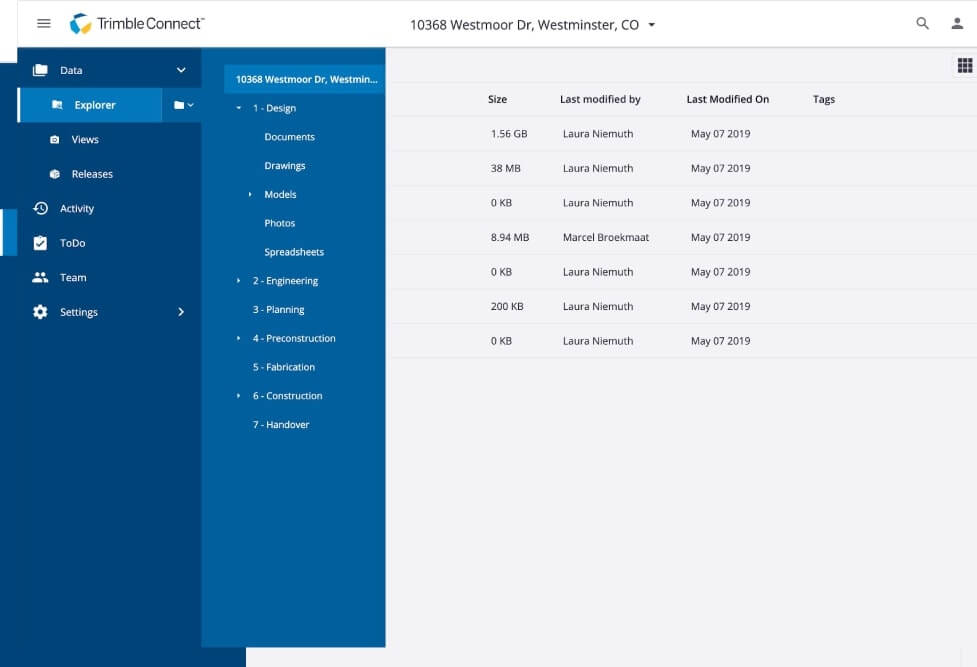
Bring together 3D models of different formats: IFC, RVT, SKP, DWG, DXF, DGN, or IGES, in one single view.
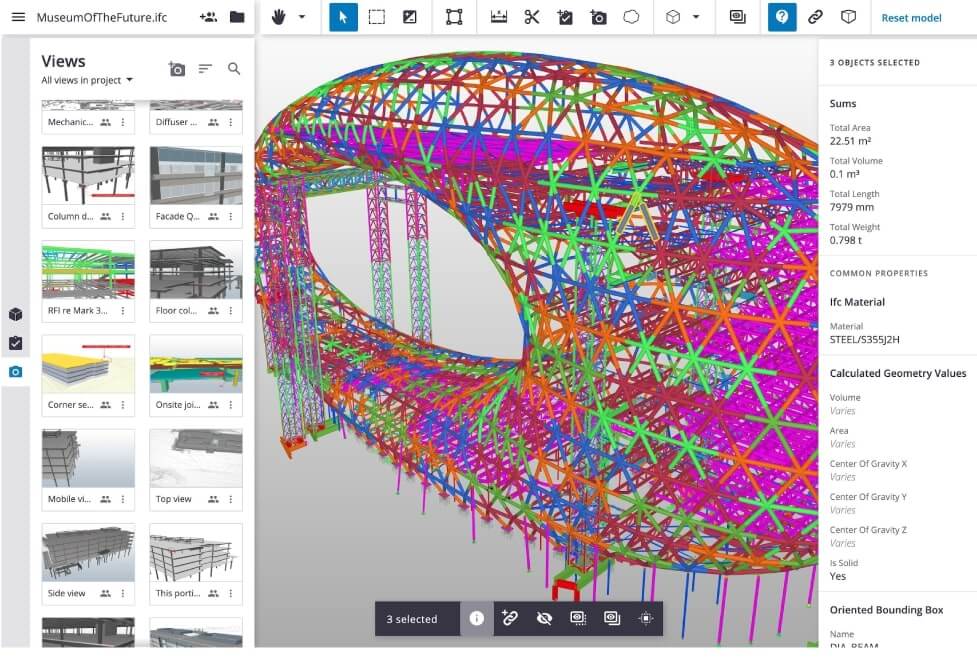
Check for structural conflict within a 3D model. Clash reports provide detailed views of the clashes in the 3D model, showing a clearance as a positive measurement, and a clash as a negative measurement.
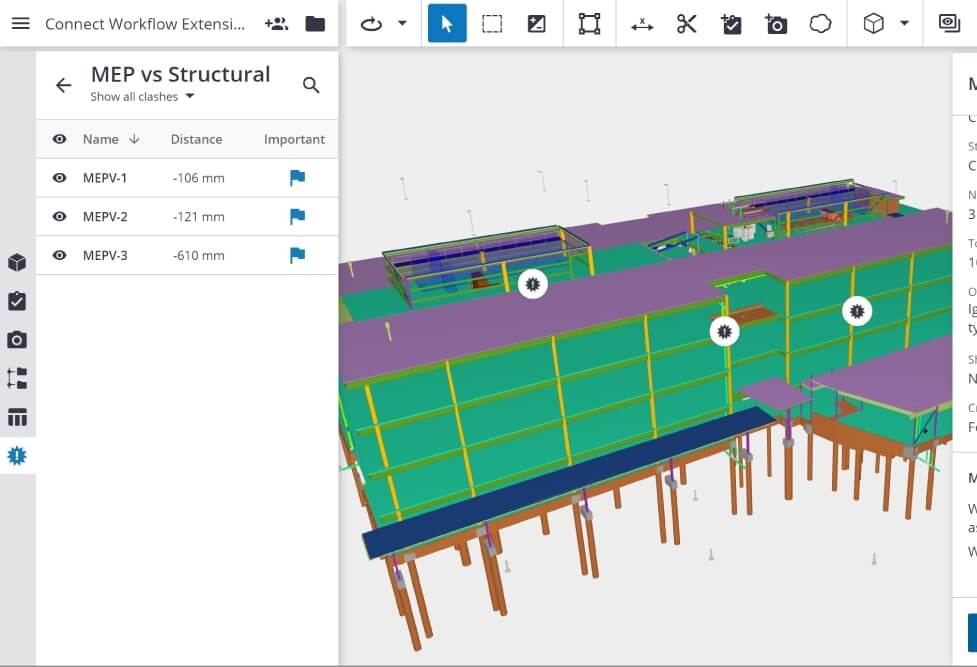
Define user groups, configure access permissions for team members and monitor project costs and maintenance requirements.
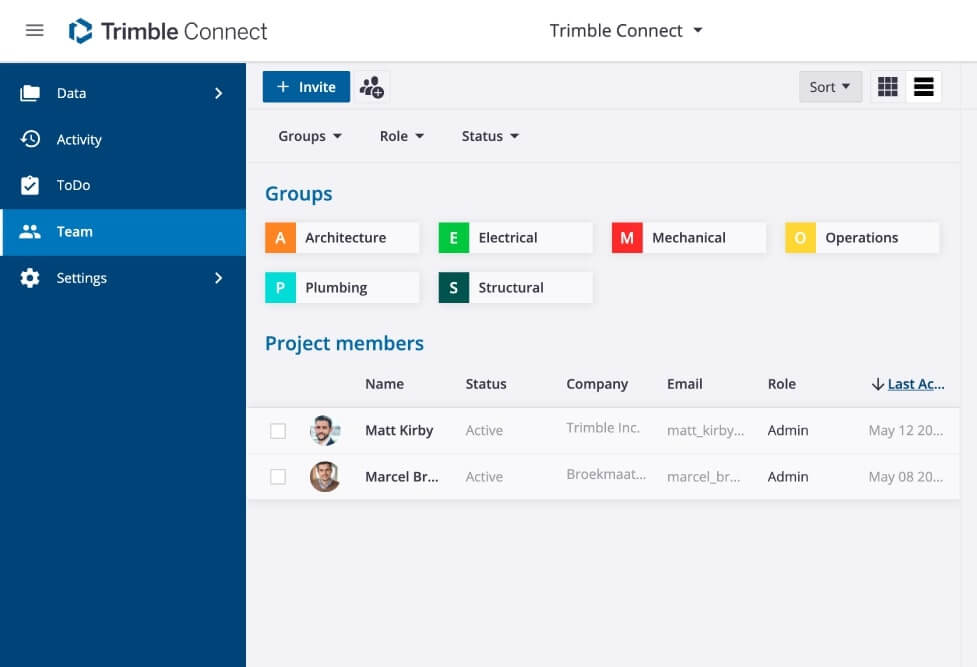
Add To Do tasks for collaborators, facilitate communications and stay on top of project status by using view or add comments feature.